Frequently Asked Questions
If you cannot find the answer to your questions here, please send us an e-mail at authorsupport@authorlearningcenter.com.
Categories:
GENERAL
What is the Author Learning Center?
The Author Learning Center (ALC) is a one-of-a-kind online author education community designed to help educate, motivate, and support you at every stage of your writing and publishing journey, including marketing your book. The ALC offers content on writing, editing, publishing, and marketing from a variety of industry experts, agents, best-selling authors, publicists, and editors. In addition, the ALC gives you access to unique tools, the Book Launch Tool and Author Circles, to help you reach your goals.
For more information, read all About Us!
I’ve always wanted to write a book, but I don’t know how to start—can you help me?
Absolutely. The ALC has content specifically around getting started writing a book, and a thriving community of people ready to help you with commentary, criticism, advice and more.
Take a look at our Writing Journey page for more ideas!
I’m not sure—can I try it out for free?
Absolutely! You can claim a free trial period right now, with no strings or hidden clauses. The ALC is $9.99 a month, and you can cancel at any time.
Back to Top
BOOK IN A YEAR
How much does the Book in a Year program cost?
The Book in a Year program is FREE for ALC members and is a member-only program.
How can I enroll for the Book in a Year program?
Select "Programs" from the drop down menu next to the Search bar on the home page. Click "Learn More" and then "Enroll". You must be an ALC member and signed into your account to enroll.
I can’t access the Book in a Year enrollment page or program page – why not?
You must be an Author Learning Center member and signed into your account to access the enrollment page and/or program page. Sign in now!
How do I set up my Book Project?
Once enrolled in the program, you will have access to a downloadable handout that will step you through how to set up your Book Project.
How do I customize my Book Launch Tool task deadlines to match the program?
Once enrolled in the program, you will have access to a downloadable handout that will step you through how to customize your Book Launch Tool to match the program’s monthly task deadlines.
What if I miss one of the live webinar sessions?
Live webinar events will take place only on the dates published. The webinar recordings will be posted on the Book in a Year monthly program pages following the live events. You can view the recordings at your convenience.
Can I jump ahead in the plan? What if I fall behind?
The Book in a Year program does allow some flexibility to work ahead or to catch up if you fall behind. If you are ready to move onto the next month’s tasks early, you can check that month’s page to see if the task-related materials are available for download. If you fall behind in the program you can view the monthly webinar recordings and download materials when you are ready.
Can I set up an Author Circle for the Book in a Year program?
Yes. Setting up your Book Project automatically creates an Author Circle for this book. You can invite other ALC members, and even non-members, to join your Author Circle. See the Author Circles section of the FAQs for more information on how to use Author Circles.
Will I have a direct contact for this program?
Should you have any questions about the webinar events or recordings, please contact webinars@authorlearningcenter.com. Any general questions should be sent to authorsupport@authorlearningcenter.com.
Back to Top
60 & 90-DAY GROUP COACHING
How can I enroll for the group coaching programs?
Enrollment may be open for a limited time only and for a limited number of participants. Select "Programs" from the drop down menu next to the Search bar on the home page. Click "Learn More" and then follow the instructions to "Enroll". You must be an ALC member and signed into your account.
I can’t access the program page for a program I'm enrolled in – why not?
You must be an Author Learning Center member and signed into your account to access the program page. Sign in now!
I can’t access the program Author Circle – why not?
You will receive a separate email with your invite to join the program Author Circle. If you can't locate this email, please check your spam/junk folder. If you still can't locate this email, please contact authorsupport@authorlearningcenter.com, and we will resend the invite.
The program Author Circle forum is the sole method of communication with program participants. We strongly encourage you to join so that you have access to all parts of the program, including valuable interaction with other program participants and important reminders.
Once you accept the Author Circle invite, you will be able to access this forum from your Author Space - it will be listed in the left-hand side bar. Just click on the Author Circle name.
What if I miss one of the live webinar sessions?
Live webinar events will take place only on the dates published. The webinar recordings will be posted on the monthly program pages following the live events. You can view the recordings at your convenience, as long as you stay enrolled in the program and remain an Author Learning Center member.
Will these programs include one-on-one coaching?
No, the group coaching programs include guidance in a group setting only through live webinar events, Author Circles, and recommended materials. One-on-one coaching will not be provided through the Author Learning Center.
Will I have a direct contact for these programs?
We encourage you to use the program Author Circles to ask program-related questions. Should you have any questions about the webinar events or recordings, please contact webinars@authorlearningcenter.com. Any general questions should be sent to authorsupport@authorlearningcenter.com, or you can call 1-866-697-5312.
Back to Top
AUTHOR CIRCLES
What is an Author Circle?
An Author Circle is your space to collaborate on the ALC. By inviting other ALC members to join your Author Circle, you can create a group of like-minded people who can help you with your book.
Have a question about something? You can use your Feedback area to begin discussions. Are you looking for feedback on your latest chapter? You can upload files into your Documents area that every member of your Author Circle can download, comment on, and re-upload. The Members section of your Author Circle shows you who your current Author Circle members are, and recommends other ALC subscribers based on your book's genre.
Best of all, your Author Circle can notify you and your Author Circle members via e-mail if others have commented, uploaded documents, or more.
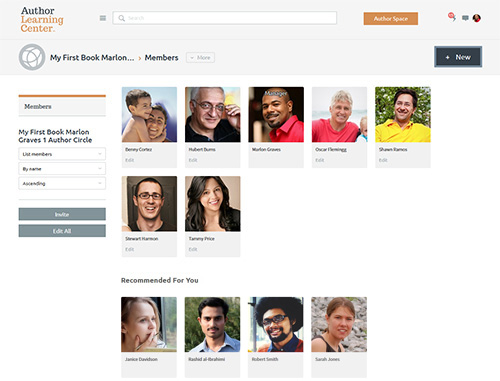
With the exclusive Author Circle tool, you can invite people you know or that we recommend to help you at every step of your author journey.
How do I find people to invite to my Author Circle?
There are four methods of locating new potential Author Circle members:
- You can invite other ALC members you know from within your Author Circle by going to your Members area and pressing the "Invite" button.
- You can invite people you know who are not ALC members, with their email address, in the same way.
- You can select from the other ALC members we recommend to you based on your book's genre in the Members area of your Author Circle.
- You can go into your own Profile and click on any of the genre selections there; for instance, if you click on "Crime," the ALC will show you other members who are also interested in the crime genre.
How many people can I have in my Author Circle?
As many as you want to have! Each book project you begin will have its own unique Author Circle, and you can invite as many people as you like.
How many Author Circles can I be a part of?
As many as you want to be a part of! Just as you can find other members to invite, other members can find you. Accept all the invitations you choose to.
In your Author Space, the ALC will show you a list of all the Author Circles you belong to, so you can always move between them.
Back to Top
BOOK PROJECTS & AUTHOR SPACES
What is an Author Space?
Your Author Space is your ALC command center: everything you do on the ALC starts here. Your Author Space shows you the book projects you've started, in the order you created them. It shows you a list of all the Author Circles you're a part of, as well as how much of your Profile you've completed.
Your Author Space also shows you two sets of content: Recommended Content, which is recommended to you based on what you tell us in your profile, and any interviews, articles or podcasts you've added to your My Resources.
What is a Book Project?
A book project is a single book that you're working on. Because every book is unique, each book project contains a unique Author Circle and Book Launch Tool just for that book. You can have as many book projects as you like.
Why do I have to set a target launch date—I have no idea when I’ll be done!
First, you can change your book launch date at any time. So if you're not sure, don't fret--you're not locked into that date.
But launching a book, not just writing it but all the steps necessary to bring it to market, is a complicated process. We ask you to set that date so we can show you other dates in your Book Launch Tool, to give you an idea of how long it will take you to get your book done. And if you do have a hard date you need to launch your book, put that in--we'll help you reach it!
I want to change the title of my book project—where do I do that?
From within your Book Launch Tool--there's a button right at the top of your Book Launch Tool that says "Edit Book Details."
I can't select a book launch date—the calendar won't load.
Check to make sure your web browser meets the requirements below and that you have Javascript enabled; older browsers will not support the Author Learning Center.
Supported Browsers:
Microsoft Internet Explorer - Microsoft Internet Explorer 11
Microsoft Edge - latest stable version
Google Chrome - Google Chrome 54 (or later)
Mozilla Firefox - Mozilla Firefox 48 (or later)
Safari on Mac - Safari 10 (or Later)
Mobile - Android 4.1+ - Safari (iOS 10) - Chrome (Android v.54 and iOS – v.53)
Back to Top
BOOK LAUNCH TOOL
What is the Book Launch Tool?
The Book Launch Tool is a specially-designed tool that helps you stay on track while you're working on your book. Whether you're writing, editing, publishing or marketing you book, there are always steps to take, and we built the Book Launch Tool to make keeping track of those tasks as simple as possible.
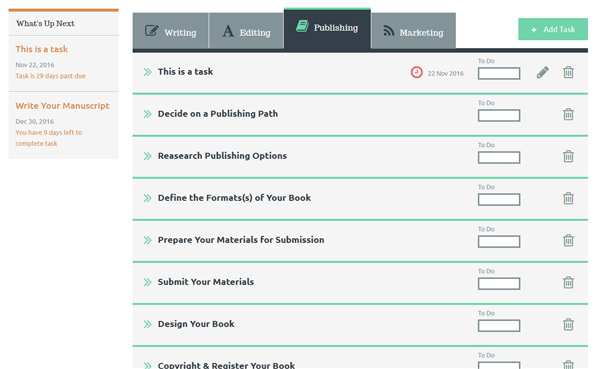
With the Book Launch tool, you can set a date for your book launch, pick the tasks you need to get there and track your progress.
When you go into your Book Launch Tool, you'll see a list of tasks waiting for you. These are default tasks, tasks we think you may have to think about. Each of those default tasks will show you recommended interviews, articles and podcasts related to that task, to help you make the best decision at each stage.
But, since we know every book is unique, default tasks are not the end. You can add as many of your own custom tasks to each tab of the Book Launch Tool as you need. Your custom tasks won't show content recommendations, but they do let you add notes, set deadlines, and stay on track.
You can add, remove and reorder any task you like. And if you decide you need to start over, there's a button at the bottom to restore all your default tasks. You won't lose what you've been working on, but you'll get all your default tasks back.
Best of all, any time you complete a default task, we're going to help you celebrate. Default task completions show once a day on the Author Learning Center homepage Achievements area.
How do I get a Book Launch Tool?
Start a book project. Every book project comes with its own unique Book Launch Tool.
There are so many tasks—how will I complete all of these?
The simple answer is one at a time. Don't worry about how many task there are--remember, this is your Book Launch Tool. If there are tasks you know you won't need, remove them.
What happens if I miss a deadline?
If you miss a task deadline, you can reset it for a new one and try again. We all miss deadlines sometimes.
Your Book Launch Tool will help you keep from missing deadlines, too. The next two deadlines due are always shown in your What's Up Next area, so every time you log-in, you'll be reminded that they're coming up.
What if I complete a task by mistake?
You start and complete tasks by clicking on the Progress Bar inside each task. It will change from Not Started, to In Progress, and when you're finished, to Complete. If you press Complete by mistake? Just click it again--it will reset.
What if I don’t see any default tasks when I open my Book Launch Tool?
Press the "Restore Default Tasks" button and all the default tasks will be restored. This will not affect any custom tasks that already exist in your Book Launch Tool.
Back to Top
WEBINARS
You can find detailed Webinar FAQs here.
What is a webinar?
A webinar is a like a seminar you attend over the Internet. You watch, on your computer, as a presenter makes a presentation, and ask/type questions right there that the presenter can answer live, on the air while you're watching.
How much does it cost to attend a webinar?
There is no charge for attending a webinar.
Who do you choose as webinar presenters?
We carefully select our webinar presenters from among successful traditional and self-published authors, traditional publishers, editors, agents, marketers, Hollywood executives and others. Each of them is carefully vetted to make sure they're an expert in their field.
Do I need to be a subscriber to attend your webinars?
While we do sometimes offer member-only webinars, most of our webinars are available to everyone!
Can I contact the webinar presenter after the webinar if I have more questions?
It is up to each individual webinar presenter whether or not they want to provide information to contact them outside the webinar. The ALC does not give out the contact information of presenters, nor does it offer a way for attendees to directly contact webinar presenters outside of the webinar itself.
You may email webinars@authorlearningcenter.com with questions about webinar registration; however, questions concerning content of webinars sent to this email address will not be answered by webinar presenters.
I asked a question during a webinar and it wasn't answered. Why not?
We almost always receive more questions than we have time to answer during the webinar, so we choose those questions that we believe will be most applicable to the most attendees.
Back to Top
ACCOUNT AND COST
How much does the ALC cost?
After your trial period ends, the ALC is $9.99 per month, $26.99 for 3 months, $49.99 for 6 months, or $99.99 per year. You can cancel at any time.
How long do I have to subscribe for?
We offer monthly and annual subscription options, but there is no minimum time. One month or one year, or more--it's completely up to you.
How do I get my Profile to 100% complete?
Your Profile completion percentage is calculated when you upload or choose an avatar image, and when you add or change your information in these areas:
- Biography
- How Can We Help You?
- Genres I Write In
- Professional
- What else do you want to share with other authors?
How do I cancel my Author Learning Center subscription?
Call 866.697.5312 to speak with an ALC Support Team representative.
When will I be billed for my membership?
Your card will be charged monthly (or annually, if you selected the annual subscription) based on the day you subscribed. The first charge date is shown on the email statement you receive when you subscribe.
Can you remind me when my card will be charged?
We cannot. Per the Terms of Use, you are responsible for monitoring your own account schedule.
My credit card is expiring and I need to update my account; where do I do that?
Log in, click your Profile image in the top right corner and select the Account page; you may edit your payment options there.
Back to Top
PRIVACY
Who can see the information I put in my Profile?
Your Profile information is not available to the general public, but any other member of the Author Learning Center can see what you put in your profile. That’s because your Profile is one of the key ways other ALC members can find you to invite you to join their Author Circles. It is also how you can learn more about other members who you might want to invite to your Author Circles. So only put information in your Profile that you want other members to see.
If I upload my manuscript, book title or cover, can anyone see it?
Absolutely not. The only people can see your manuscript, book title or cover are the people who you choose to invite to join your Author Circle. Everyone who is a member of your Circle can see what you post or share, but no one can join your Circle unless you invite them and they accept your invitation.
What if I change my mind about someone in my Author Circle?
It’s your Author Circle. You can invite and remove any person at any time.